Zero Cost Course Solution
Launch a paid course at no additional cost.

you don't need fancy
If you have a website, you can put together an online course RIGHT NOW for FREE.
You don't need to invest in expensive software and you don't need to piece together a bunch of tech in order to deliver valuable information to the people who need it.
ok, so yeah...
I have fancy course software now - this landing page is built with it - BUT I started out as a health coach and I launched my signature course on my WordPress website without paying a cent for anything beyond what I already had. (And I can show you the steps in Squarespace too).
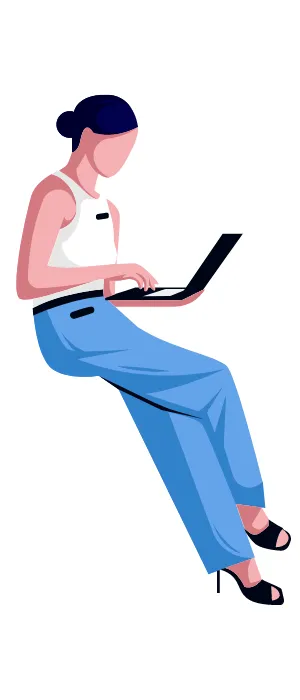
Make money from your course FIRST.
Start making money off your instructional content before you invest in tech to sell it. This also gives you the opportunity to vet your stuff before you go too far down a rabbit hole.
Don't waste your time and money on expensive software that you need to set up.
You don't need it! If you're tech savvy, it could maybe take you a day or two to set something up, but why do that when you could literally take 1 hour?
The truth is, all people need is EASY ACCESS, and you can do that right now.
People aren't impressed by unique login credentials - in fact, they just lose them half the time. So long as they get access in a convenient manner, they're happy! Spend your time on your course content, not on the tech.
Your website is all you need
If you have a Squarespace or WordPress website, you're ready to build your online course.
...you'll need a few other pieces (Canva, Loom, YouTube) - all free - and I can walk you through all the steps to create your course content, record it, build it on your website and sell it without having to pay for one extra piece of tech.
I know this works.
Because I did it myself for years! First on my own website as a health coach, and then for clients on their sites as a website designer. And until very recently, I even sold this very course off of my website this same way.
I used to work as a health coach (my site was quitthepill.com, which I sold in 2020), and after a year of working with clients, I had a basic formula that I knew worked for most women and I wanted to package it up for anyone who couldn't afford to work with me 1:1.
BUT, while I had a client base, I wasn't exactly rolling in it, so investing in LeadPages to build a landing page and something like Teachable or Kajabi to deliver my course was NOT an option.
Then I was listening to a podcast and the guest (for the life of me I can't remember who it was) mentioned how she built her now 7-figure business using membership pages that were password protected - and how she still does this even though she could afford something more sophisticated.

A password-protected page.
That's really all you need. If you've got the chops for it, I've delivered the big secret, and you can go ahead and build your course on a password-protected page right now.
But, if you'd like some solid steps, I've got you covered. The Zero Cost Course Solution is a mini-course (about 1 hour of recorded videos) and it covers:
OUTLINING + RECORDING YOUR COURSE
CREATING SLIDES AND GRAPHICS IN CANVA
THE HOW-TO's OF LOADING COURSE VIDEOS TO YOUR SITE
HOW TO SELL YOUR ONLINE COURSE + DELIVER THE PW


If you try the course and are not 100% satisfied, I'll give you your money back. Simply email me within 30 days of purchase and I'll send you back your $29 no questions asked.
The Zero Cost Course Solution
Start making money on an online course without spending any... oh, except for the price of this course :)
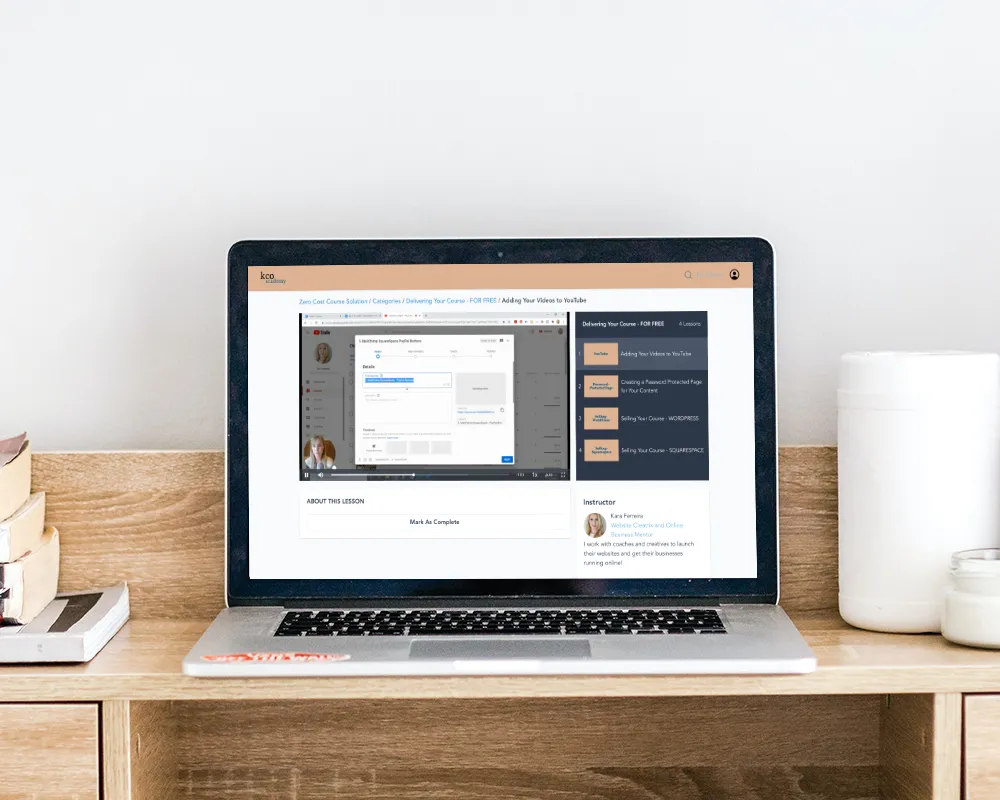
Module One: How I Outline All of My Online Courses for Easy Recording
Module Two: Using Canva to Create Your Presentation
Module Three: Using Powerpoint to Create Your Presentation
Module Four: Using Loom to Record Your Course
Module Five: Recording Tips So You Can Look Like a Pro
Module Six: How to Create Video Thumbnails
Module Seven: Creating a Password Protected Page
Module Eight: Intro to YouTube (+ Hiding Your Course Videos)
Module Nine: Selling Your Online Course (Squarespace)
Module Ten: Selling Your Online Course (WordPress)
What do you have to lose?
Investment = $29
kcocreative.academy - all rights reserved